Superflow makes your web feedback process 10x swifter than Use Bubbles. Test, iterate, and ship faster than ever.
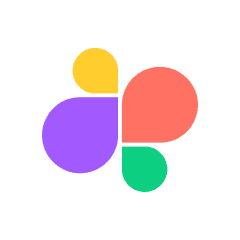

Wondering how to decide which web feedback tool is best for you and your teams? Consider the following six criteria…
Commenting
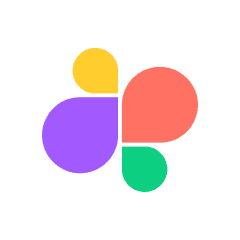
Superflow
Works on the actual live site
Comment on area
Screenshots & screen recording
Excellent comment stickiness

Use Bubbles
Need to record a video
Disconnected from real website
Switch between video and website

Compatibility
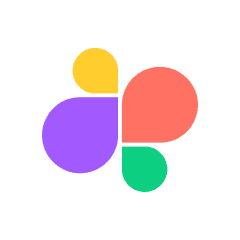
Superflow
Collaborate in live staging or production
Review on mobile or desktop
Sidebar for comment navigation

Use Bubbles
Record on desktop only
Source of truth is video not website

Integrations
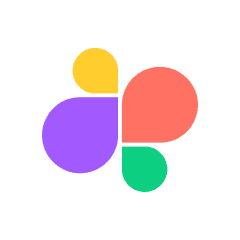
Superflow
In built messaging channels
Chrome Extension
No task manager integration

Use Bubbles
Slack & Google Calendar Only
No Other integrations
Chrome Extension

Client Ease of Use
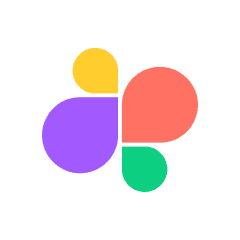
Superflow
Guest Mode (No login)
Sinple invite proccess
Private Commenting

Use Bubbles
Sharable link
Consumption focused
Harder two-way communication

Team Workflow
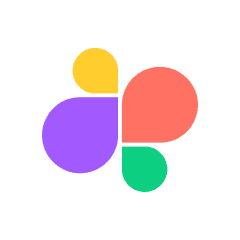
Superflow
Assign tasks, set priority & status
Automatic categorization
Receive email notifications

Use Bubbles
Not part of current workflow
No auto categorization
Notifications available

AI Copilot
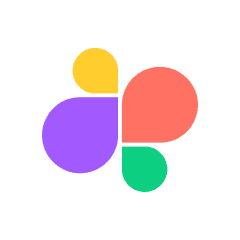
Superflow
AI rewriter
Write using prompts
Get copy recommendations

Use Bubbles
No AI rewriter
Can’t write using prompts
No copy recommendations
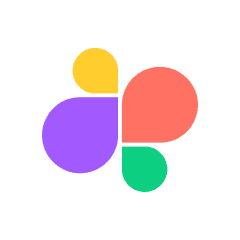
Superflow
Starter
Free
3 Users
Growth
$249
10 Users
Scale
$449
10 Users
Enterprise
Custom
Custom

Use Bubbles
Team Basic
Free
2 Channels
-
-
-
Teams Pro
$8/user
$80 for 10 User
-
-
-
Enterprise
Let's talk
Enhanced Annotation: Advanced feedback with area comments, arrows, and transcriptions.
Easy Integration: Connects with Asana, Clickup, Monday.com and Slack.
Universal Compatibility: Compatible with Webflow, Shopify, WordPress, etc
Advanced Collaboration: AI categorization and deep linking for efficient teamwork.










