Comment & collaborate on any live web project with Superflow. Iterate and ship 10x faster than Webflow comments.


Wondering how to decide which web feedback tool is best for you and your teams? Consider the following six criteria…
Commenting
Collaborate effeciently on live web projects. Drop audio & video notes for clear feedback with Superflow.

Superflow
3/3
Consistent & clear feedback
Comment on area
Audio & video attachments
Excellent comment stickiness

Webflow
1/3
Vague & confusing feedback
Area selection not available
Text comments only
Poor comment stickiness

Compatibility
Comment on live websites and web apps in staging and production with Superflow’s web feedback tool.

Superflow
3/3
Review on mobile or desktop
Collaborate in staging & production
Works on all browsers

Webflow
2/3
Review on desktop (poor mobile view)
Collaborate in designer mode
Works on all browsers

Integrations
Connect Superflow's web feedback tool with 20+ project management apps in a click.

Superflow
3/3
Integrate with Slack, Asana, or ClickUp
Native task manager
Easy access to feedback

Webflow
1/3
No integrations available
No in-built task manager
Easy access to feedback

Client Management
Invite your client to collaborate on your live website or web app. Receive & resolve client feedback 20x faster.

Superflow
3/3
Simple invite process
No learning curve
Private commenting

Webflow
2/3
Invite to workspace
Moderate learning curve
Guest mode available

Team Workflow
Facilitate faster feedback process within your teams. Assign tasks, check progress, & manage priorities with Superflow.

Superflow
3/3
Assign tasks, set priority & status
Automatic categorization
Unlimited comment threads & replies

Webflow
1/3
Assign & resolve tasks only
No auto categorization
Limited comment threads & replies

AI Copilot
Superflow’s AI writer supercharges your feedback process by suggesting irresistible UI/UX copy for your Webflow projects.

Superflow
3/3
AI rewriter
Write using prompts
Get copy recommendations

Webflow
0/3
No AI rewriter
Can’t write using prompts
No copy recommendations
Superflow vs Webflow: An overview
Comparing the two web commenting tools, here's a quick run-through of how Superflow performs 10x better than Webflow comments

Superflow

Webflow
Commenting
3/3
1/3
Compatibility
3/3
2/3
Integrations
3/3
1/3

Client Management
3/3
2/3

Team Workflow
3/3
1/3

AI Copilot
3/3
0/3

Superflow
Works on all sites
Starter
$0
3 Users
Starter
$249
10 Users
Growth
$449
20 Users
Enterprise
Custom
Custom users

Webflow Comments
Only on Webflow
editor
Starter
$0
1 User
Basic
$14
1 User
CMS
$23
3 Users
Business
$39
10 Users
Enterprise
Custom
Unlimited seats
Works on any web platforms
Review smoothly from mobile
Attach audio & video comments
In-built task manager
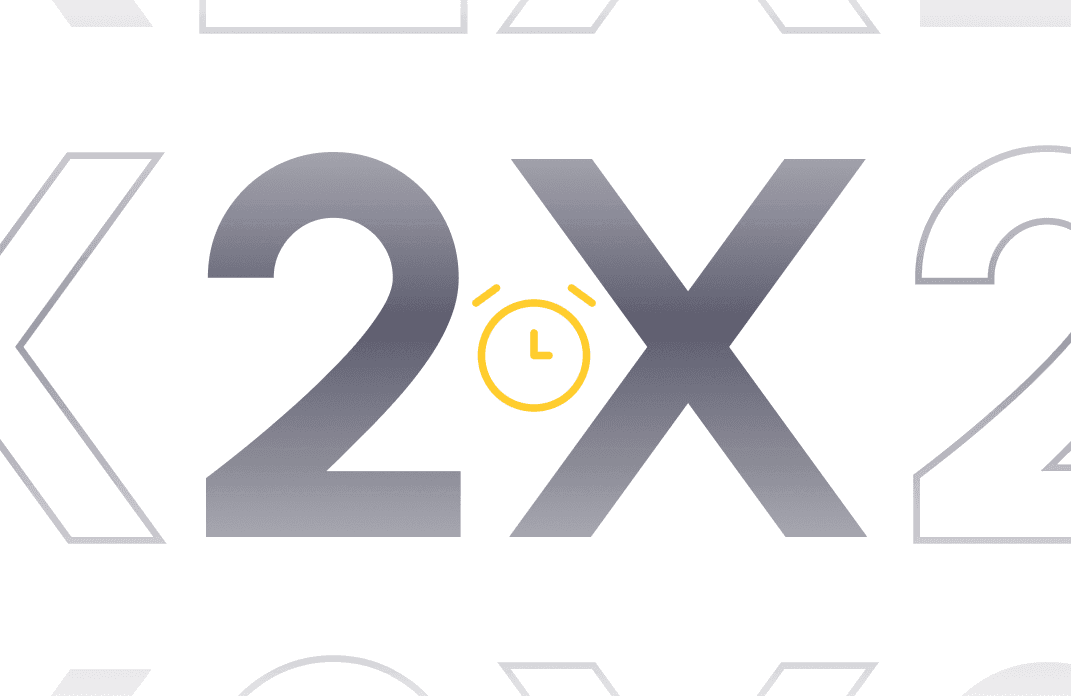
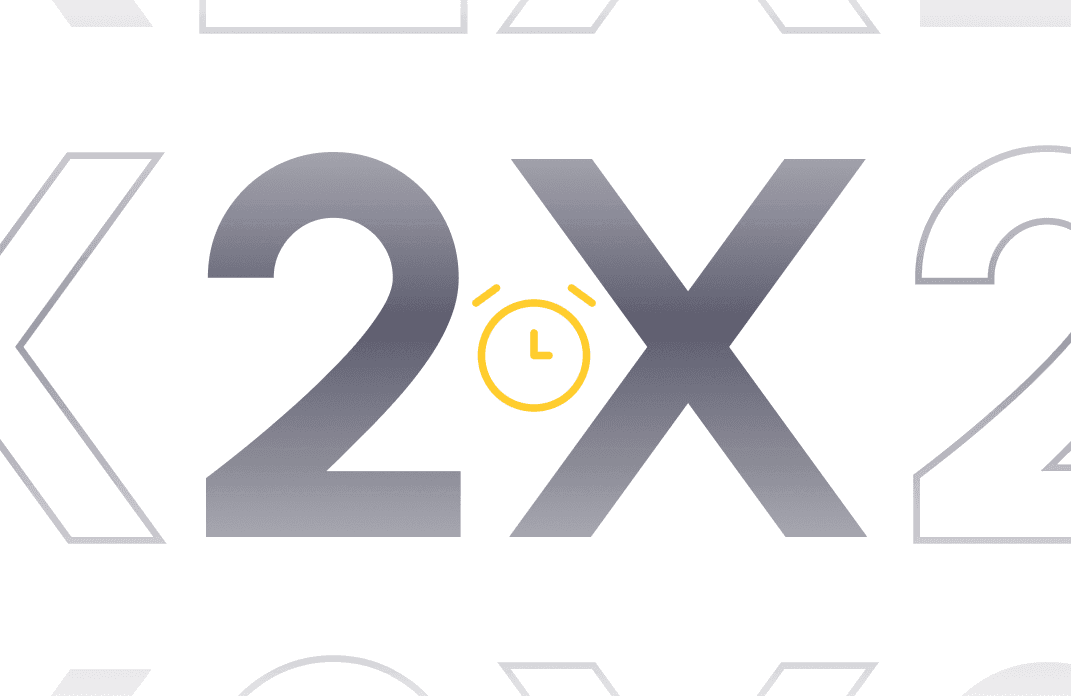
Save 2x more time
Superflow speeds up your web feedback process. Work together smoothly. Finish projects faster with top-notch results.


Enhance productivity by 4x
Ditch endless edits. Enhance your teamwork. Superflow cuts communication hiccups and ramps up productivity


5X your feedback process
Design, iterate, & ship websites faster. Team up easily, get quick feedback, and impress your clients.





























