Compare MarkUp.io and Pastel to find the right website feedback tool for you. Execute feedback quickly and stay in sync with your team and clients.
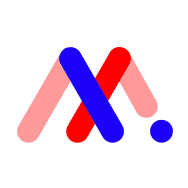

Wondering how to decide which web feedback tool is best for you and your teams? Consider the following six criteria…
Commenting
MarkUp offers text, image, & video comments, while Pastel sticks to text & image attachments only.
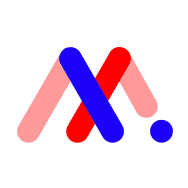
MarkUp
3/3
Standard commenting features
Image attachments
Loom recording (requires subscription)
Movable comment pins

Pastel
1/3
Basic commenting features
Image attachments
Video recording unavailable
Immovable comment pins

Compatibility
Pastel & MarkUp’s website feedback tools work on all browsers but not on password-protected pages.
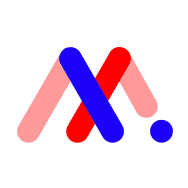
MarkUp
2/3
Collaborate on MarkUps
Review on desktop
Poor comment stickiness

Pastel
3/3
Collaborate on canvases
Review on desktop
Decent comment stickiness

Integrations
Connect your website feedback tool with other apps in your existing workflow.
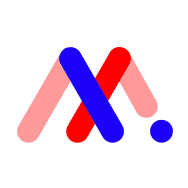
MarkUp
1/3
Slack & Zapier integration
No in-built task manager
Lengthy integration process

Pastel
2/3
Jira, Trello, Asana, & Zapier
No in-built task manager
Export feedback in a click

Client Management
Invite your client to collaborate on your canvas or markup via sharing link or through email.
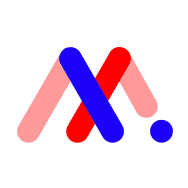
MarkUp
3/3
Shareable MarkUp link
Moderate learning curve
Guest mode

Pastel
2/3
Shareable canvas link
Steep learning curve
Guest mode

Team Workflow
Assign tasks and resolve them to facilitate effective feedback within your teams.
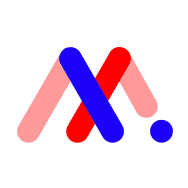
MarkUp
2/3
Assign & resolve tasks
Pause commenting unavailable
Receive email notifications

Pastel
3/3
Assign & resolve tasks
Pause commenting
Email notifications available

AI Copilot
Leverage the power of AI to write irresistible UI/UX copy for websites & web apps.
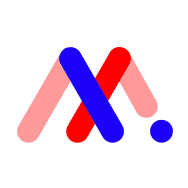
MarkUp
0/3
No AI rewriter
Can’t write using prompts
No copy recommendations

Pastel
0/3
No AI rewriter
Can’t write using prompts
No copy recommendations
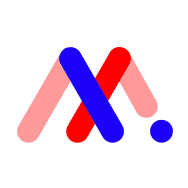
MarkUp
Free Forever
$0
Unlimited users
Solo
$25
Unlimited users
NA
--
--
Enterprise
Custom
Unlimited users

Pastel
Free
$0
1 User
Solo
$24
1 User
Studio
$83
5 Users
Enterprise
$350
10 Users
MarkUp vs Pastel: An overview
Comparing the two web feedback tools, here's a quick scorecard showing Pastel being the better one.
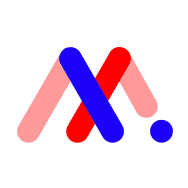
MarkUp

Pastel
Commenting
3/3
1/3
Compatibility
2/3
3/3
Integrations
1/3
2/3

Client Management
3/3
2/3

Team Workflow
2/3
3/3

AI Copilot
0/3
0/3
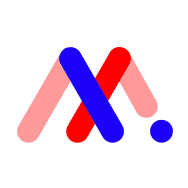

Collaborate on live websites
Native video recorder
Access authenticated pages
In-built task manager

Ready to comment & collaborate on your website?
Revise, iterate, and ship websites 10x faster.

Designer

Product Manager

Marketing

Developer

Designer

Developer




