Comparison Blog
Superflow vs. Bugherd (2023): Battle of the Best Website Feedback Tools

Chaitanya
Oct 26, 2023
11 min read





TABLE OF CONTENT
10X your collaborations and ship faster
Website feedback, PDF annotation, Comment on videos and much more
10X your collaborations and ship faster
Website feedback, PDF annotation, Comment on videos and much more
10X your collaborations and ship faster
Website feedback, PDF annotation, Comment on videos and much more
10X your collaborations and ship faster
Website feedback, PDF annotation, Comment on videos and much more
Introduction
Shopping for the best website feedback tool for your team can be hard, and understandably so – there are many good options in the market. However, good is not always right. That people are hyping a tool doesn't mean it’s the right fit for you.
So, you’ve narrowed down your options to two tools: Superflow and Bugherd. The task before you now is choosing the better out of the two software. You’ve tossed to and fro and still could not settle for one. Yet you can't get both.
Thankfully, I’ve also been in your shoes. What did I do? I carefully dissected the two tools, using practical and relevant criteria like annotation and collaboration capabilities, compatibility with devices and browsers, ease of use and user experience, integration and workflow, website quality enhancement as well as pricing and value.
Would you like to see the detailed comparison and how I arrived at the better option? Come with me!
Table of content
Superflow isn't called the swiftest collaboration tool for nothing. It’s an all-in-one package for individuals and teams that value smooth feedback and collaboration. As one of the top BugHerd alternatives, Superflow makes giving and receiving feedback on website projects seamless and fast.
Superflow isn't called the swiftest collaboration tool for nothing. It’s an all-in-one package for individuals and teams that value smooth feedback and collaboration. As one of the top BugHerd alternatives, Superflow makes giving and receiving feedback on website projects seamless and fast.
Superflow isn't called the swiftest collaboration tool for nothing. It’s an all-in-one package for individuals and teams that value smooth feedback and collaboration. As one of the top BugHerd alternatives, Superflow makes giving and receiving feedback on website projects seamless and fast.
Superflow isn't called the swiftest collaboration tool for nothing. It’s an all-in-one package for individuals and teams that value smooth feedback and collaboration. As one of the top BugHerd alternatives, Superflow makes giving and receiving feedback on website projects seamless and fast.
Superflow isn't called the swiftest collaboration tool for nothing. It’s an all-in-one package for individuals and teams that value smooth feedback and collaboration. As one of the top BugHerd alternatives, Superflow makes giving and receiving feedback on website projects seamless and fast.
Make annotations and markups directly on your live website:
Comment on a specific element, text or area
Make detailed comments
Audio, video and screen-sharing functionalities
Programmed task management process:
Assignment of tasks
Tasks prioritization
Status management
@mention
Using AI, automatically organize feedback into categories like questions, observations, bugs, etc.
Feedback control:
Comment disabling
Guest mode
Private comments
Smooth Integrations:
Task managers
Notifications
Webhooks
Great user experience for all collaborators:
No need for team members to install anything
No need to collaborate with any third-party apps
Compatibility:
Works seamlessly on every device
Works efficiently on every browser
Compatible with all secure and password-protected websites
AI copilot:
Enhance the quality of your website copy
Security and privacy measures:
Works on your live website and not on an external workspace
SOC II Type I
Dedicated data storage
Encryption
Make annotations and markups directly on your live website:
Comment on a specific element, text or area
Make detailed comments
Audio, video and screen-sharing functionalities
Programmed task management process:
Assignment of tasks
Tasks prioritization
Status management
@mention
Using AI, automatically organize feedback into categories like questions, observations, bugs, etc.
Feedback control:
Comment disabling
Guest mode
Private comments
Smooth Integrations:
Task managers
Notifications
Webhooks
Great user experience for all collaborators:
No need for team members to install anything
No need to collaborate with any third-party apps
Compatibility:
Works seamlessly on every device
Works efficiently on every browser
Compatible with all secure and password-protected websites
AI copilot:
Enhance the quality of your website copy
Security and privacy measures:
Works on your live website and not on an external workspace
SOC II Type I
Dedicated data storage
Encryption
Make annotations and markups directly on your live website:
Comment on a specific element, text or area
Make detailed comments
Audio, video and screen-sharing functionalities
Programmed task management process:
Assignment of tasks
Tasks prioritization
Status management
@mention
Using AI, automatically organize feedback into categories like questions, observations, bugs, etc.
Feedback control:
Comment disabling
Guest mode
Private comments
Smooth Integrations:
Task managers
Notifications
Webhooks
Great user experience for all collaborators:
No need for team members to install anything
No need to collaborate with any third-party apps
Compatibility:
Works seamlessly on every device
Works efficiently on every browser
Compatible with all secure and password-protected websites
AI copilot:
Enhance the quality of your website copy
Security and privacy measures:
Works on your live website and not on an external workspace
SOC II Type I
Dedicated data storage
Encryption
Make annotations and markups directly on your live website:
Comment on a specific element, text or area
Make detailed comments
Audio, video and screen-sharing functionalities
Programmed task management process:
Assignment of tasks
Tasks prioritization
Status management
@mention
Using AI, automatically organize feedback into categories like questions, observations, bugs, etc.
Feedback control:
Comment disabling
Guest mode
Private comments
Smooth Integrations:
Task managers
Notifications
Webhooks
Great user experience for all collaborators:
No need for team members to install anything
No need to collaborate with any third-party apps
Compatibility:
Works seamlessly on every device
Works efficiently on every browser
Compatible with all secure and password-protected websites
AI copilot:
Enhance the quality of your website copy
Security and privacy measures:
Works on your live website and not on an external workspace
SOC II Type I
Dedicated data storage
Encryption
Make annotations and markups directly on your live website:
Comment on a specific element, text or area
Make detailed comments
Audio, video and screen-sharing functionalities
Programmed task management process:
Assignment of tasks
Tasks prioritization
Status management
@mention
Using AI, automatically organize feedback into categories like questions, observations, bugs, etc.
Feedback control:
Comment disabling
Guest mode
Private comments
Smooth Integrations:
Task managers
Notifications
Webhooks
Great user experience for all collaborators:
No need for team members to install anything
No need to collaborate with any third-party apps
Compatibility:
Works seamlessly on every device
Works efficiently on every browser
Compatible with all secure and password-protected websites
AI copilot:
Enhance the quality of your website copy
Security and privacy measures:
Works on your live website and not on an external workspace
SOC II Type I
Dedicated data storage
Encryption
BugHerd is a tool for collecting and organizing website feedback. This bug-tracking software works like sticky notes on a webpage. BugHerd streamlines the website feedback process, enabling teams to work more effectively.
BugHerd is a tool for collecting and organizing website feedback. This bug-tracking software works like sticky notes on a webpage. BugHerd streamlines the website feedback process, enabling teams to work more effectively.
BugHerd is a tool for collecting and organizing website feedback. This bug-tracking software works like sticky notes on a webpage. BugHerd streamlines the website feedback process, enabling teams to work more effectively.
BugHerd is a tool for collecting and organizing website feedback. This bug-tracking software works like sticky notes on a webpage. BugHerd streamlines the website feedback process, enabling teams to work more effectively.
BugHerd is a tool for collecting and organizing website feedback. This bug-tracking software works like sticky notes on a webpage. BugHerd streamlines the website feedback process, enabling teams to work more effectively.
Pin website feedback directly to page elements
Real-time commenting
Easy setup:
Simple to set up
Easy guest feedback
Video feedback:
Screen recording
Screenshot or capture a screen recording to annotate
Kanban-like task board:
Version-control sync:
Quick update of bug information
User dashboard:
A personalized dashboard for each user
Integrations:
BugHerd integrates with tools like Slack, GitHub, Zapier, etc.
Pin website feedback directly to page elements
Real-time commenting
Easy setup:
Simple to set up
Easy guest feedback
Video feedback:
Screen recording
Screenshot or capture a screen recording to annotate
Kanban-like task board:
Version-control sync:
Quick update of bug information
User dashboard:
A personalized dashboard for each user
Integrations:
BugHerd integrates with tools like Slack, GitHub, Zapier, etc.
Pin website feedback directly to page elements
Real-time commenting
Easy setup:
Simple to set up
Easy guest feedback
Video feedback:
Screen recording
Screenshot or capture a screen recording to annotate
Kanban-like task board:
Version-control sync:
Quick update of bug information
User dashboard:
A personalized dashboard for each user
Integrations:
BugHerd integrates with tools like Slack, GitHub, Zapier, etc.
Pin website feedback directly to page elements
Real-time commenting
Easy setup:
Simple to set up
Easy guest feedback
Video feedback:
Screen recording
Screenshot or capture a screen recording to annotate
Kanban-like task board:
Version-control sync:
Quick update of bug information
User dashboard:
A personalized dashboard for each user
Integrations:
BugHerd integrates with tools like Slack, GitHub, Zapier, etc.
Pin website feedback directly to page elements
Real-time commenting
Easy setup:
Simple to set up
Easy guest feedback
Video feedback:
Screen recording
Screenshot or capture a screen recording to annotate
Kanban-like task board:
Version-control sync:
Quick update of bug information
User dashboard:
A personalized dashboard for each user
Integrations:
BugHerd integrates with tools like Slack, GitHub, Zapier, etc.
Whatever your budget is, you’re assured of a spot on Superflow, one of the main BugHerd alternatives. Here are details of Superflow’s pricing structure.
Starter plan: This plan is free forever and includes 3 monthly active project, 3 seats and up to 5 minutes of recording.
Growth plan: This plan offers unlimited projects, 10 seats and unlimited recording and costs $249 monthly.
Scale plan: With $449 per month, this package offers unlimited projects, 10 seats and unlimited recording.
Enterprise plan: This plan is tailor-made to meet the client’s specific needs.
Whatever your budget is, you’re assured of a spot on Superflow, one of the main BugHerd alternatives. Here are details of Superflow’s pricing structure.
Starter plan: This plan is free forever and includes 3 monthly active project, 3 seats and up to 5 minutes of recording.
Growth plan: This plan offers unlimited projects, 10 seats and unlimited recording and costs $249 monthly.
Scale plan: With $449 per month, this package offers unlimited projects, 10 seats and unlimited recording.
Enterprise plan: This plan is tailor-made to meet the client’s specific needs.
Whatever your budget is, you’re assured of a spot on Superflow, one of the main BugHerd alternatives. Here are details of Superflow’s pricing structure.
Starter plan: This plan is free forever and includes 3 monthly active project, 3 seats and up to 5 minutes of recording.
Growth plan: This plan offers unlimited projects, 10 seats and unlimited recording and costs $249 monthly.
Scale plan: With $449 per month, this package offers unlimited projects, 10 seats and unlimited recording.
Enterprise plan: This plan is tailor-made to meet the client’s specific needs.
Whatever your budget is, you’re assured of a spot on Superflow, one of the main BugHerd alternatives. Here are details of Superflow’s pricing structure.
Starter plan: This plan is free forever and includes 3 monthly active project, 3 seats and up to 5 minutes of recording.
Growth plan: This plan offers unlimited projects, 10 seats and unlimited recording and costs $249 monthly.
Scale plan: With $449 per month, this package offers unlimited projects, 10 seats and unlimited recording.
Enterprise plan: This plan is tailor-made to meet the client’s specific needs.
Whatever your budget is, you’re assured of a spot on Superflow, one of the main BugHerd alternatives. Here are details of Superflow’s pricing structure.
Starter plan: This plan is free forever and includes 3 monthly active project, 3 seats and up to 5 minutes of recording.
Growth plan: This plan offers unlimited projects, 10 seats and unlimited recording and costs $249 monthly.
Scale plan: With $449 per month, this package offers unlimited projects, 10 seats and unlimited recording.
Enterprise plan: This plan is tailor-made to meet the client’s specific needs.
BugHerd payment structure is flexible and caters to a wide range of users. Here are the details:
Standard plan: At $39 per month, you’re entitled to 5 members, unlimited guests and projects and 10 GB storage.
Studio plan: This plan costs $69 per month and covers 10 members, unlimited guests and projects and 25 GB storage.
Premium plan: At $129 per month, this plan gives you access to 50 members, unlimited guests and projects and 50 GB storage.
Deluxe plan: This plan costs $229 per month and covers 50 members, unlimited guests and projects and 150 GB storage.
Enterprise plan: This plan is customized to meet the business requirements of the client.
BugHerd payment structure is flexible and caters to a wide range of users. Here are the details:
Standard plan: At $39 per month, you’re entitled to 5 members, unlimited guests and projects and 10 GB storage.
Studio plan: This plan costs $69 per month and covers 10 members, unlimited guests and projects and 25 GB storage.
Premium plan: At $129 per month, this plan gives you access to 50 members, unlimited guests and projects and 50 GB storage.
Deluxe plan: This plan costs $229 per month and covers 50 members, unlimited guests and projects and 150 GB storage.
Enterprise plan: This plan is customized to meet the business requirements of the client.
BugHerd payment structure is flexible and caters to a wide range of users. Here are the details:
Standard plan: At $39 per month, you’re entitled to 5 members, unlimited guests and projects and 10 GB storage.
Studio plan: This plan costs $69 per month and covers 10 members, unlimited guests and projects and 25 GB storage.
Premium plan: At $129 per month, this plan gives you access to 50 members, unlimited guests and projects and 50 GB storage.
Deluxe plan: This plan costs $229 per month and covers 50 members, unlimited guests and projects and 150 GB storage.
Enterprise plan: This plan is customized to meet the business requirements of the client.
BugHerd payment structure is flexible and caters to a wide range of users. Here are the details:
Standard plan: At $39 per month, you’re entitled to 5 members, unlimited guests and projects and 10 GB storage.
Studio plan: This plan costs $69 per month and covers 10 members, unlimited guests and projects and 25 GB storage.
Premium plan: At $129 per month, this plan gives you access to 50 members, unlimited guests and projects and 50 GB storage.
Deluxe plan: This plan costs $229 per month and covers 50 members, unlimited guests and projects and 150 GB storage.
Enterprise plan: This plan is customized to meet the business requirements of the client.
BugHerd payment structure is flexible and caters to a wide range of users. Here are the details:
Standard plan: At $39 per month, you’re entitled to 5 members, unlimited guests and projects and 10 GB storage.
Studio plan: This plan costs $69 per month and covers 10 members, unlimited guests and projects and 25 GB storage.
Premium plan: At $129 per month, this plan gives you access to 50 members, unlimited guests and projects and 50 GB storage.
Deluxe plan: This plan costs $229 per month and covers 50 members, unlimited guests and projects and 150 GB storage.
Enterprise plan: This plan is customized to meet the business requirements of the client.
As mentioned earlier, choosing between Superflow and Bugherd was not a sentimental decision. It was based on a thorough analysis of the pros and cons of both website feedback tools. Let me show you!
As mentioned earlier, choosing between Superflow and Bugherd was not a sentimental decision. It was based on a thorough analysis of the pros and cons of both website feedback tools. Let me show you!
As mentioned earlier, choosing between Superflow and Bugherd was not a sentimental decision. It was based on a thorough analysis of the pros and cons of both website feedback tools. Let me show you!
As mentioned earlier, choosing between Superflow and Bugherd was not a sentimental decision. It was based on a thorough analysis of the pros and cons of both website feedback tools. Let me show you!
As mentioned earlier, choosing between Superflow and Bugherd was not a sentimental decision. It was based on a thorough analysis of the pros and cons of both website feedback tools. Let me show you!
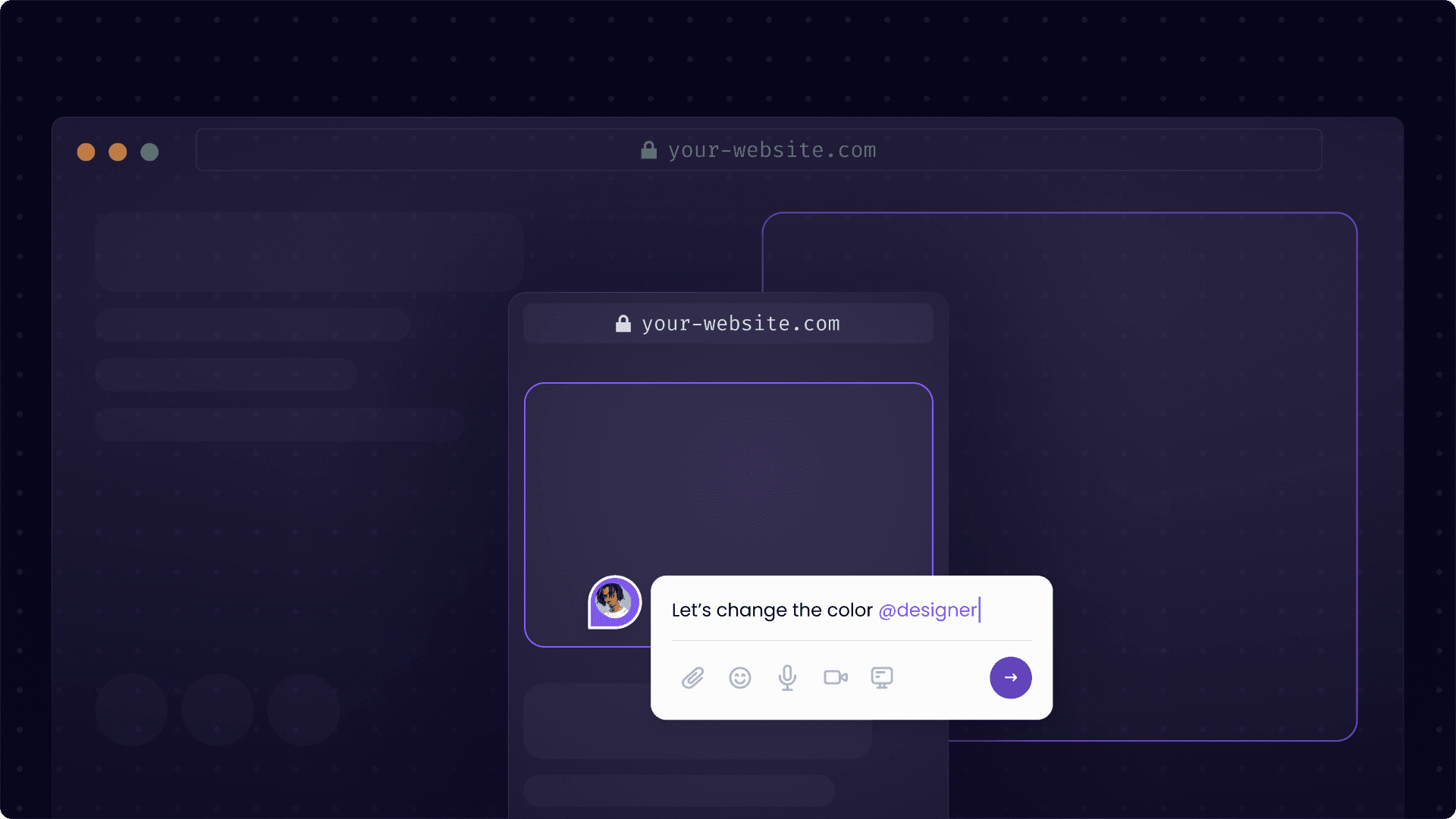
The main point of getting a website feedback tool is the ability to annotate. Both Superflow and BugHerd perform well in this regard. However, while BugHerd lets you pin feedback directly to page elements, Superflow takes it to the next level with its creative commenting styles.
On Superflow, you can drop pinpoint comments, create area comments and highlight text. That’s not all, the @mention feature helps put every team member on the same page. What’s more, the comment robustness of Superflow ensures that comments adapt to website and layout changes.
Generally, both tools are great for collaboration. BugHead boosts collaboration with video feedback and screenshots while Superflow has inbuilt audio, video and screen-sharing functionalities. The icing Superflow puts on this cake is the AI transcription capability. With features like task prioritization, status management and feedback categorization, Superflow also improves collaboration.
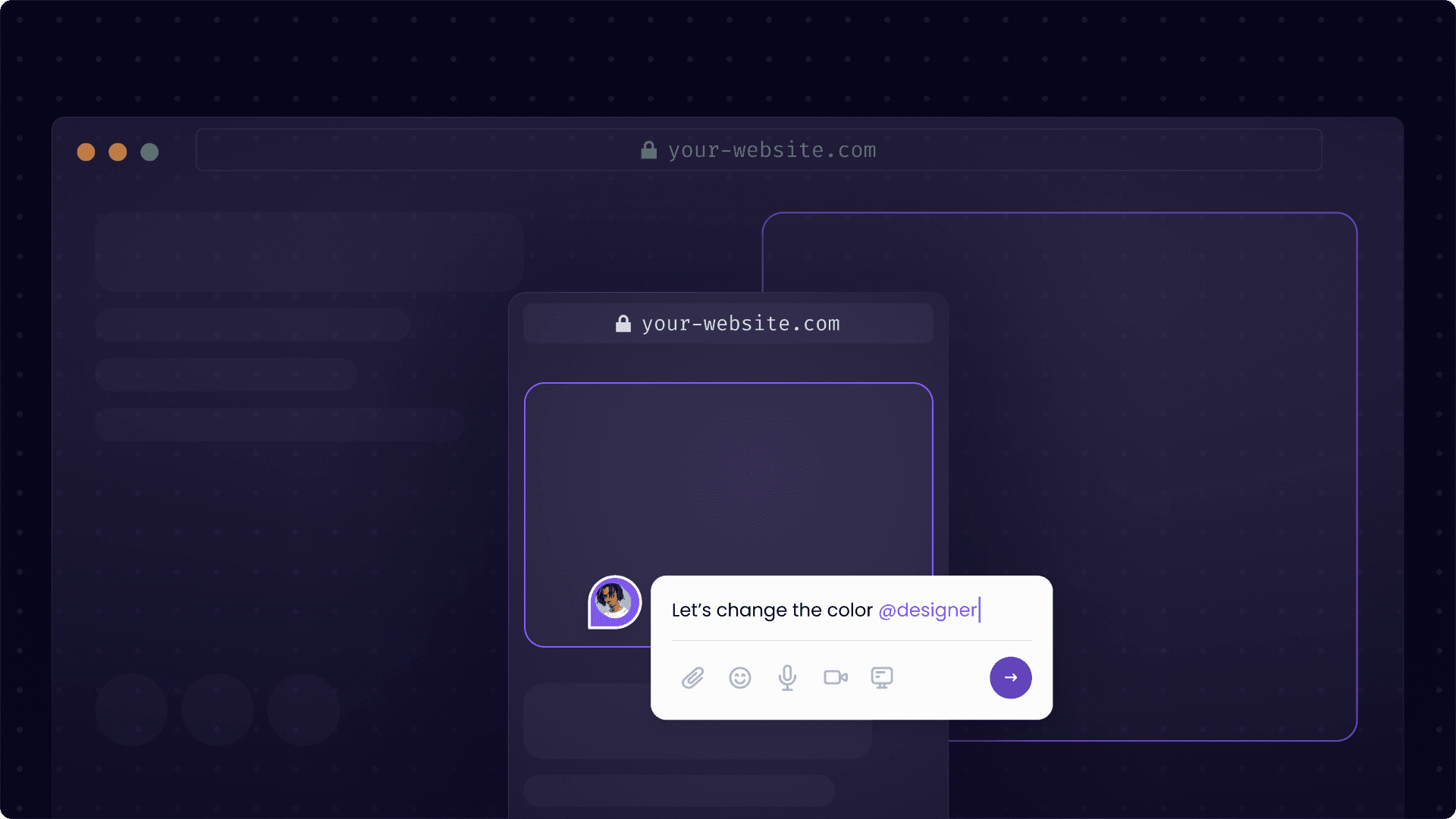
The main point of getting a website feedback tool is the ability to annotate. Both Superflow and BugHerd perform well in this regard. However, while BugHerd lets you pin feedback directly to page elements, Superflow takes it to the next level with its creative commenting styles.
On Superflow, you can drop pinpoint comments, create area comments and highlight text. That’s not all, the @mention feature helps put every team member on the same page. What’s more, the comment robustness of Superflow ensures that comments adapt to website and layout changes.
Generally, both tools are great for collaboration. BugHead boosts collaboration with video feedback and screenshots while Superflow has inbuilt audio, video and screen-sharing functionalities. The icing Superflow puts on this cake is the AI transcription capability. With features like task prioritization, status management and feedback categorization, Superflow also improves collaboration.
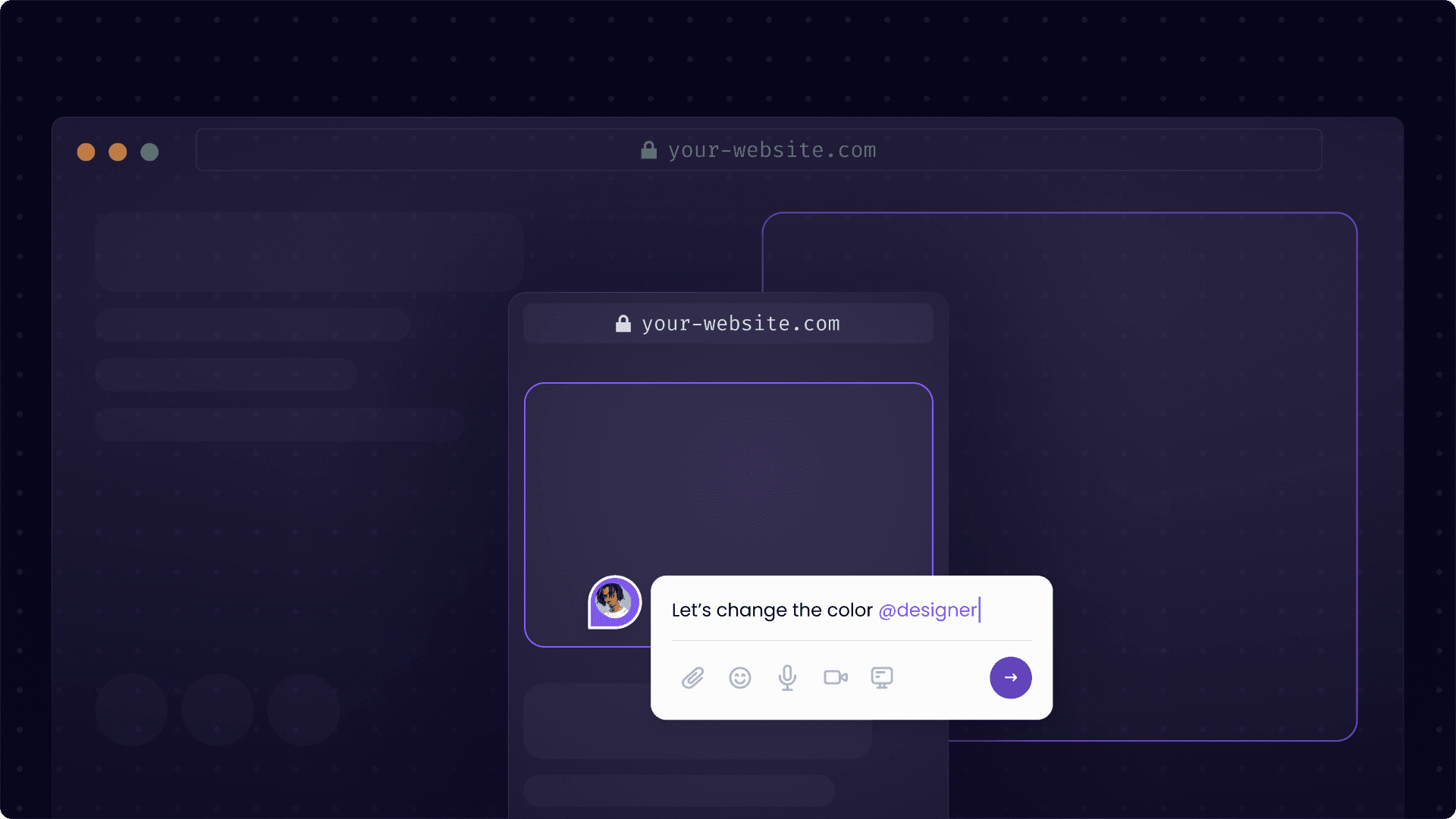
The main point of getting a website feedback tool is the ability to annotate. Both Superflow and BugHerd perform well in this regard. However, while BugHerd lets you pin feedback directly to page elements, Superflow takes it to the next level with its creative commenting styles.
On Superflow, you can drop pinpoint comments, create area comments and highlight text. That’s not all, the @mention feature helps put every team member on the same page. What’s more, the comment robustness of Superflow ensures that comments adapt to website and layout changes.
Generally, both tools are great for collaboration. BugHead boosts collaboration with video feedback and screenshots while Superflow has inbuilt audio, video and screen-sharing functionalities. The icing Superflow puts on this cake is the AI transcription capability. With features like task prioritization, status management and feedback categorization, Superflow also improves collaboration.
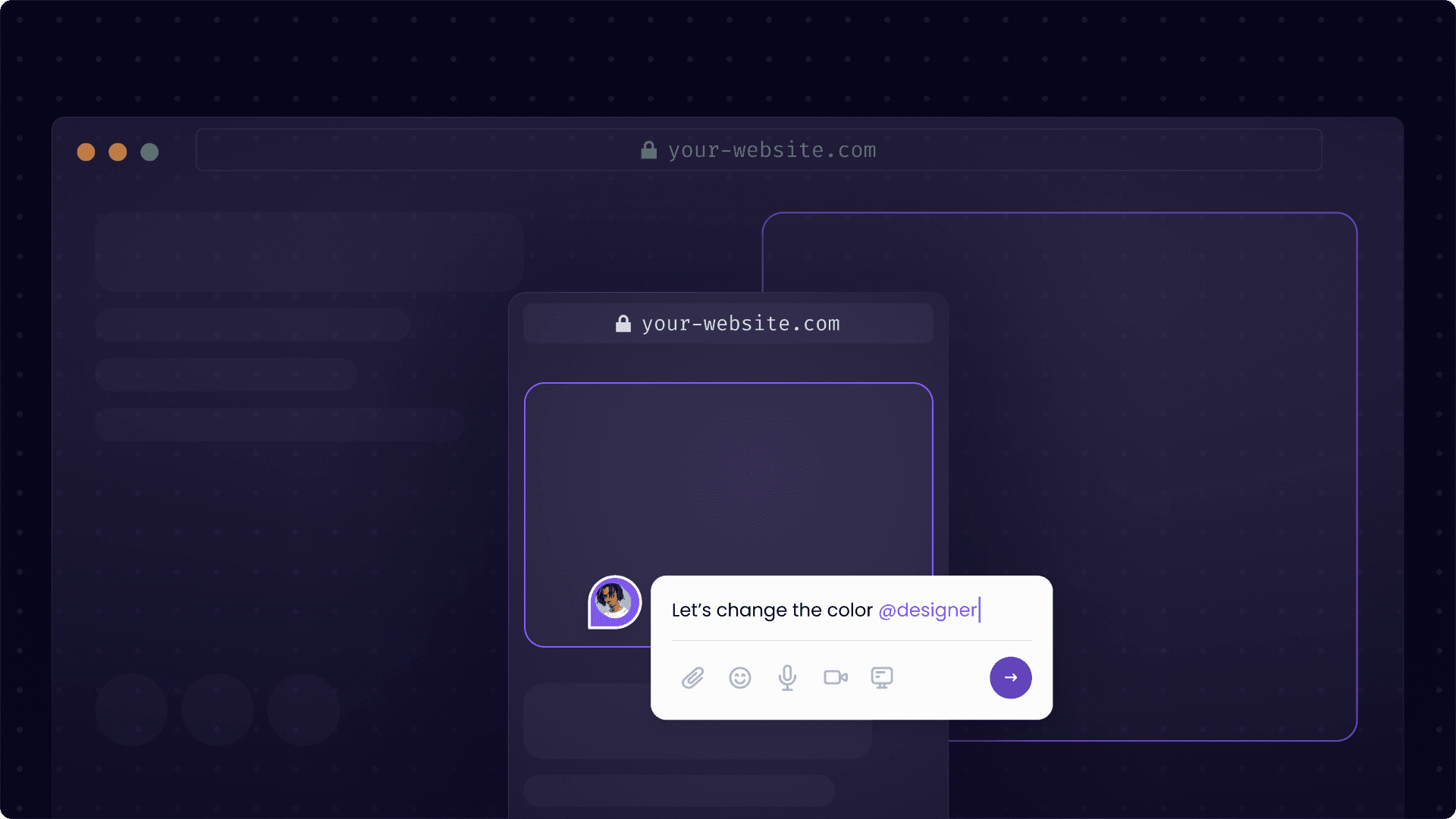
The main point of getting a website feedback tool is the ability to annotate. Both Superflow and BugHerd perform well in this regard. However, while BugHerd lets you pin feedback directly to page elements, Superflow takes it to the next level with its creative commenting styles.
On Superflow, you can drop pinpoint comments, create area comments and highlight text. That’s not all, the @mention feature helps put every team member on the same page. What’s more, the comment robustness of Superflow ensures that comments adapt to website and layout changes.
Generally, both tools are great for collaboration. BugHead boosts collaboration with video feedback and screenshots while Superflow has inbuilt audio, video and screen-sharing functionalities. The icing Superflow puts on this cake is the AI transcription capability. With features like task prioritization, status management and feedback categorization, Superflow also improves collaboration.
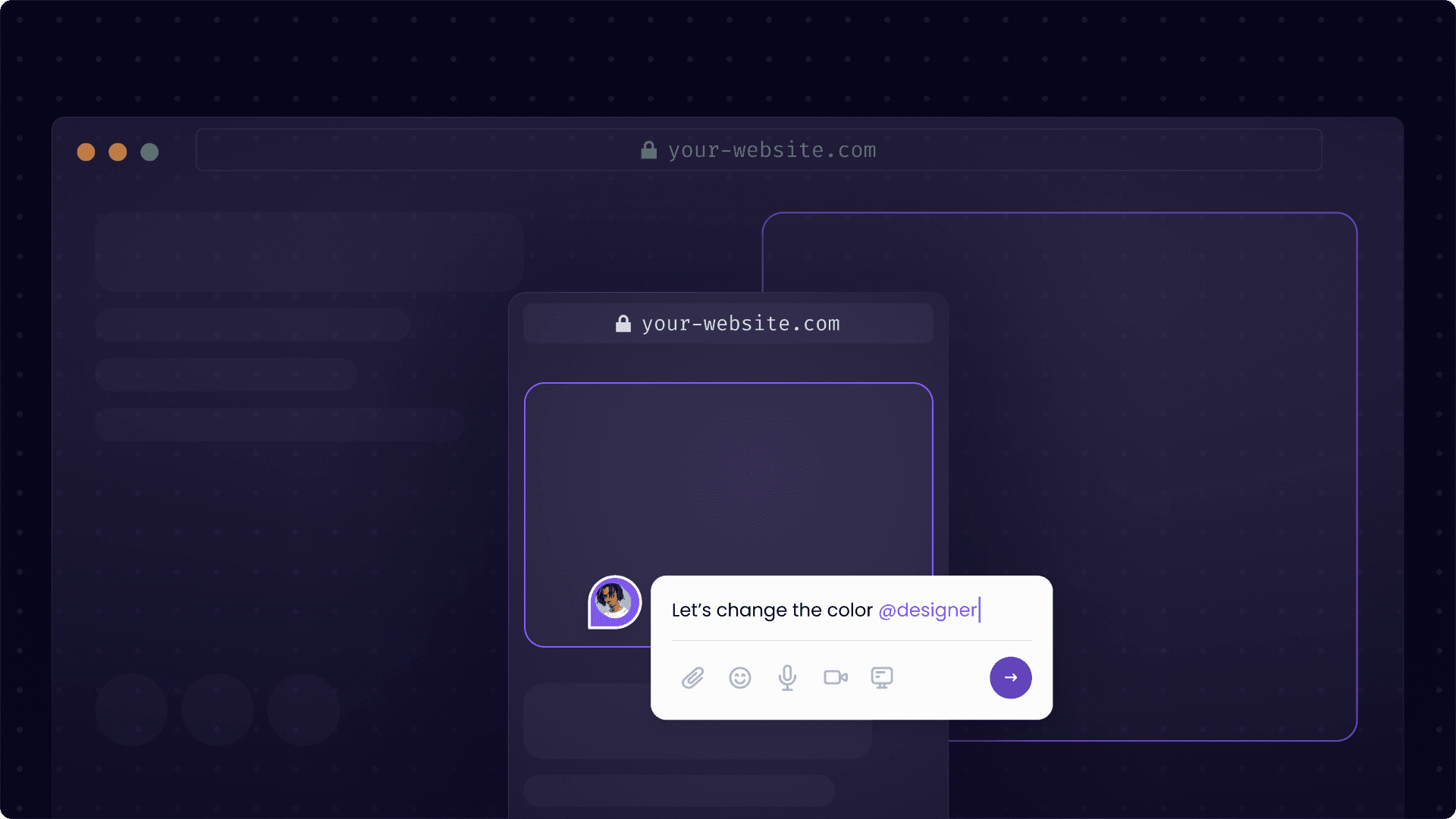
The main point of getting a website feedback tool is the ability to annotate. Both Superflow and BugHerd perform well in this regard. However, while BugHerd lets you pin feedback directly to page elements, Superflow takes it to the next level with its creative commenting styles.
On Superflow, you can drop pinpoint comments, create area comments and highlight text. That’s not all, the @mention feature helps put every team member on the same page. What’s more, the comment robustness of Superflow ensures that comments adapt to website and layout changes.
Generally, both tools are great for collaboration. BugHead boosts collaboration with video feedback and screenshots while Superflow has inbuilt audio, video and screen-sharing functionalities. The icing Superflow puts on this cake is the AI transcription capability. With features like task prioritization, status management and feedback categorization, Superflow also improves collaboration.
In this digital age, people work on the go and on any device at their disposal. Therefore, a website feedback tool that will be compatible with all devices is highly desirable. Fortunately, both Superflow and BugHerd satisfy this criterion. BugHerd works on any device while Superflow is compatible with any device, browser and all secure and password-protected websites.
In this digital age, people work on the go and on any device at their disposal. Therefore, a website feedback tool that will be compatible with all devices is highly desirable. Fortunately, both Superflow and BugHerd satisfy this criterion. BugHerd works on any device while Superflow is compatible with any device, browser and all secure and password-protected websites.
In this digital age, people work on the go and on any device at their disposal. Therefore, a website feedback tool that will be compatible with all devices is highly desirable. Fortunately, both Superflow and BugHerd satisfy this criterion. BugHerd works on any device while Superflow is compatible with any device, browser and all secure and password-protected websites.
In this digital age, people work on the go and on any device at their disposal. Therefore, a website feedback tool that will be compatible with all devices is highly desirable. Fortunately, both Superflow and BugHerd satisfy this criterion. BugHerd works on any device while Superflow is compatible with any device, browser and all secure and password-protected websites.
In this digital age, people work on the go and on any device at their disposal. Therefore, a website feedback tool that will be compatible with all devices is highly desirable. Fortunately, both Superflow and BugHerd satisfy this criterion. BugHerd works on any device while Superflow is compatible with any device, browser and all secure and password-protected websites.
User experience is a big deal in product development and any software that gives priority to ease of use is a winner. Superflow scores high marks here. Its intuitive user interface and straightforward installation process boost user experience. For example, team members don't have to install anything on their end. Once Superflow is installed, no installation is necessary from individual users.
BugHerd is also easy to install but its user interface needs getting used to. Over time, it becomes easier to navigate, but a first-time user might not find it so easy to use. This is probably one of the reasons why people seek BugHerd alternatives. Superflow, on the other hand, can be easily used by a newbie.
User experience is a big deal in product development and any software that gives priority to ease of use is a winner. Superflow scores high marks here. Its intuitive user interface and straightforward installation process boost user experience. For example, team members don't have to install anything on their end. Once Superflow is installed, no installation is necessary from individual users.
BugHerd is also easy to install but its user interface needs getting used to. Over time, it becomes easier to navigate, but a first-time user might not find it so easy to use. This is probably one of the reasons why people seek BugHerd alternatives. Superflow, on the other hand, can be easily used by a newbie.
User experience is a big deal in product development and any software that gives priority to ease of use is a winner. Superflow scores high marks here. Its intuitive user interface and straightforward installation process boost user experience. For example, team members don't have to install anything on their end. Once Superflow is installed, no installation is necessary from individual users.
BugHerd is also easy to install but its user interface needs getting used to. Over time, it becomes easier to navigate, but a first-time user might not find it so easy to use. This is probably one of the reasons why people seek BugHerd alternatives. Superflow, on the other hand, can be easily used by a newbie.
User experience is a big deal in product development and any software that gives priority to ease of use is a winner. Superflow scores high marks here. Its intuitive user interface and straightforward installation process boost user experience. For example, team members don't have to install anything on their end. Once Superflow is installed, no installation is necessary from individual users.
BugHerd is also easy to install but its user interface needs getting used to. Over time, it becomes easier to navigate, but a first-time user might not find it so easy to use. This is probably one of the reasons why people seek BugHerd alternatives. Superflow, on the other hand, can be easily used by a newbie.
User experience is a big deal in product development and any software that gives priority to ease of use is a winner. Superflow scores high marks here. Its intuitive user interface and straightforward installation process boost user experience. For example, team members don't have to install anything on their end. Once Superflow is installed, no installation is necessary from individual users.
BugHerd is also easy to install but its user interface needs getting used to. Over time, it becomes easier to navigate, but a first-time user might not find it so easy to use. This is probably one of the reasons why people seek BugHerd alternatives. Superflow, on the other hand, can be easily used by a newbie.
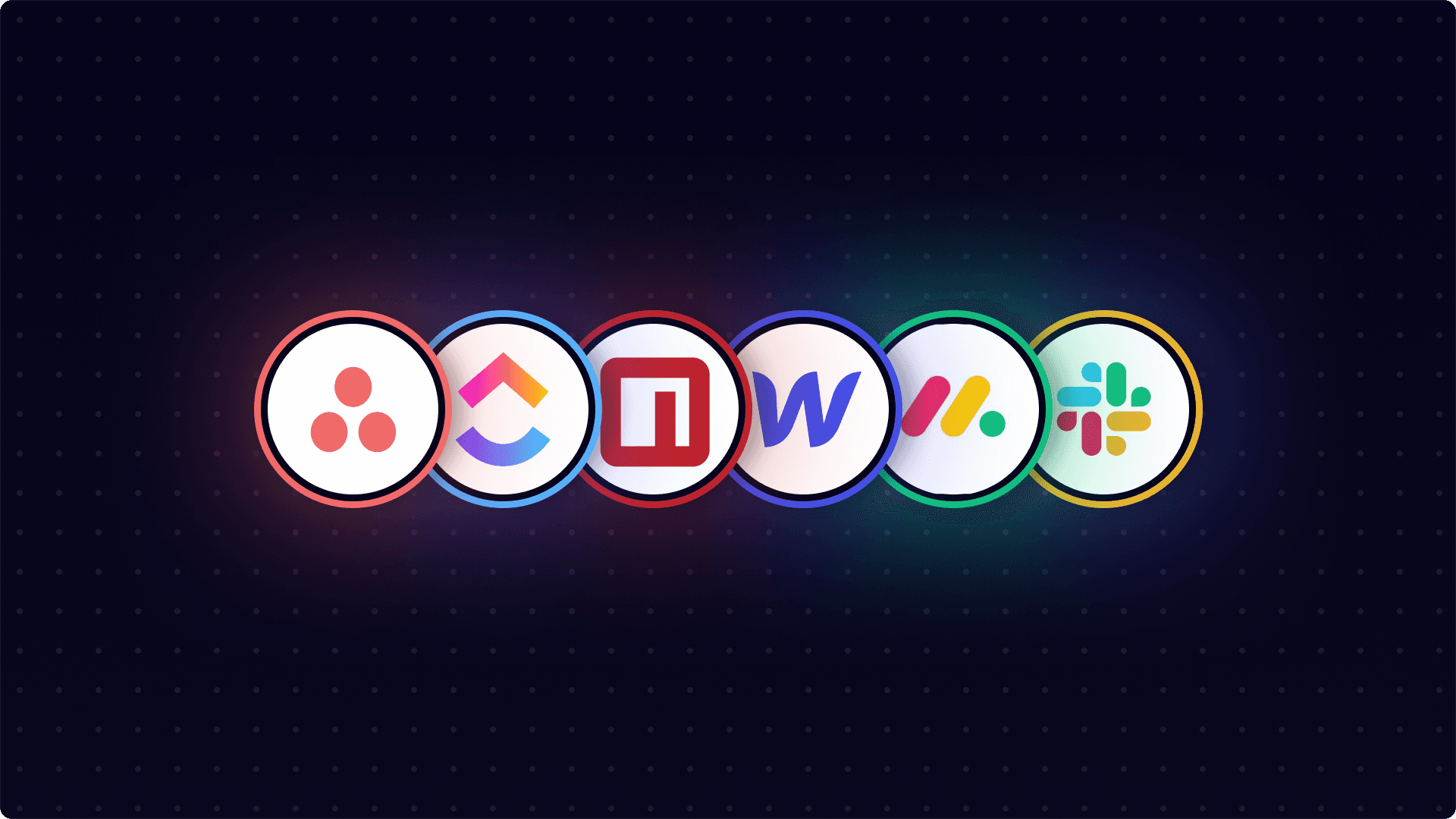
No man is an island. Same with a digital tool. A website feedback tool must easily integrate with existing systems and workflows. Both Superflow and BugHerd integrate smoothly with other tools. While Superflow integrates seamlessly with project management tools like Asana, Slack and Clickup, BugHead integrates well with tools like GitHub, Slack and Zapier.
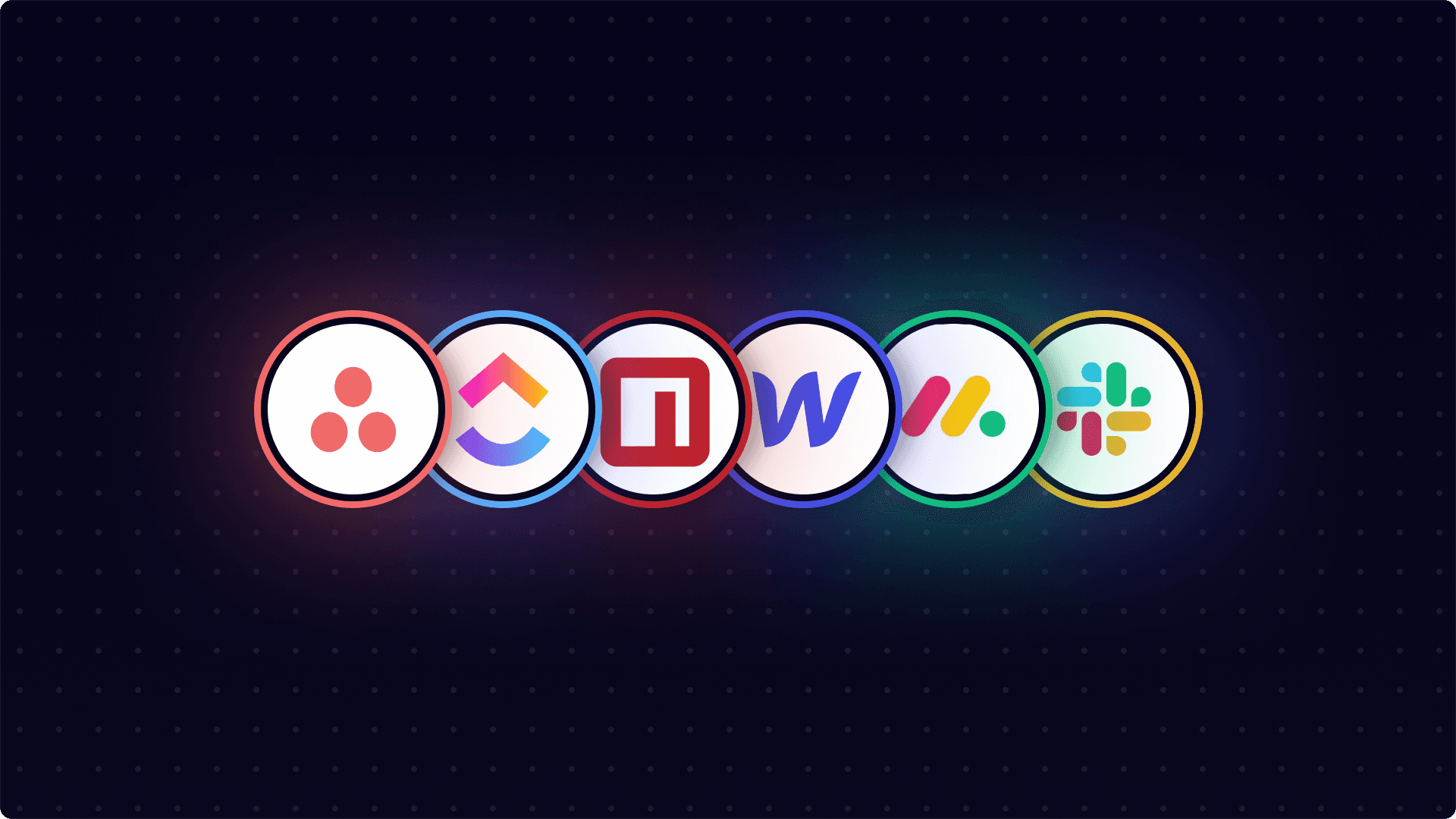
No man is an island. Same with a digital tool. A website feedback tool must easily integrate with existing systems and workflows. Both Superflow and BugHerd integrate smoothly with other tools. While Superflow integrates seamlessly with project management tools like Asana, Slack and Clickup, BugHead integrates well with tools like GitHub, Slack and Zapier.
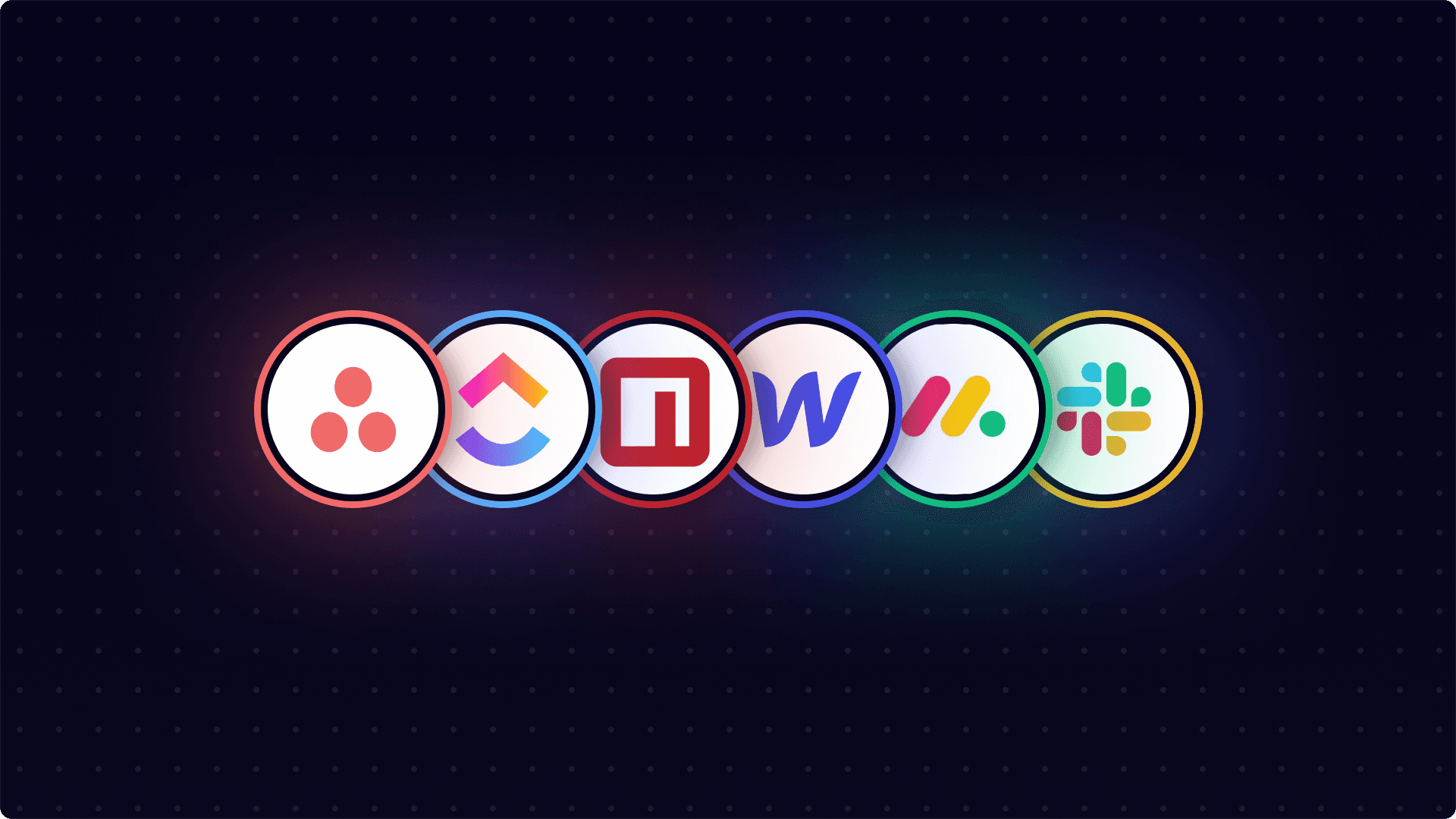
No man is an island. Same with a digital tool. A website feedback tool must easily integrate with existing systems and workflows. Both Superflow and BugHerd integrate smoothly with other tools. While Superflow integrates seamlessly with project management tools like Asana, Slack and Clickup, BugHead integrates well with tools like GitHub, Slack and Zapier.
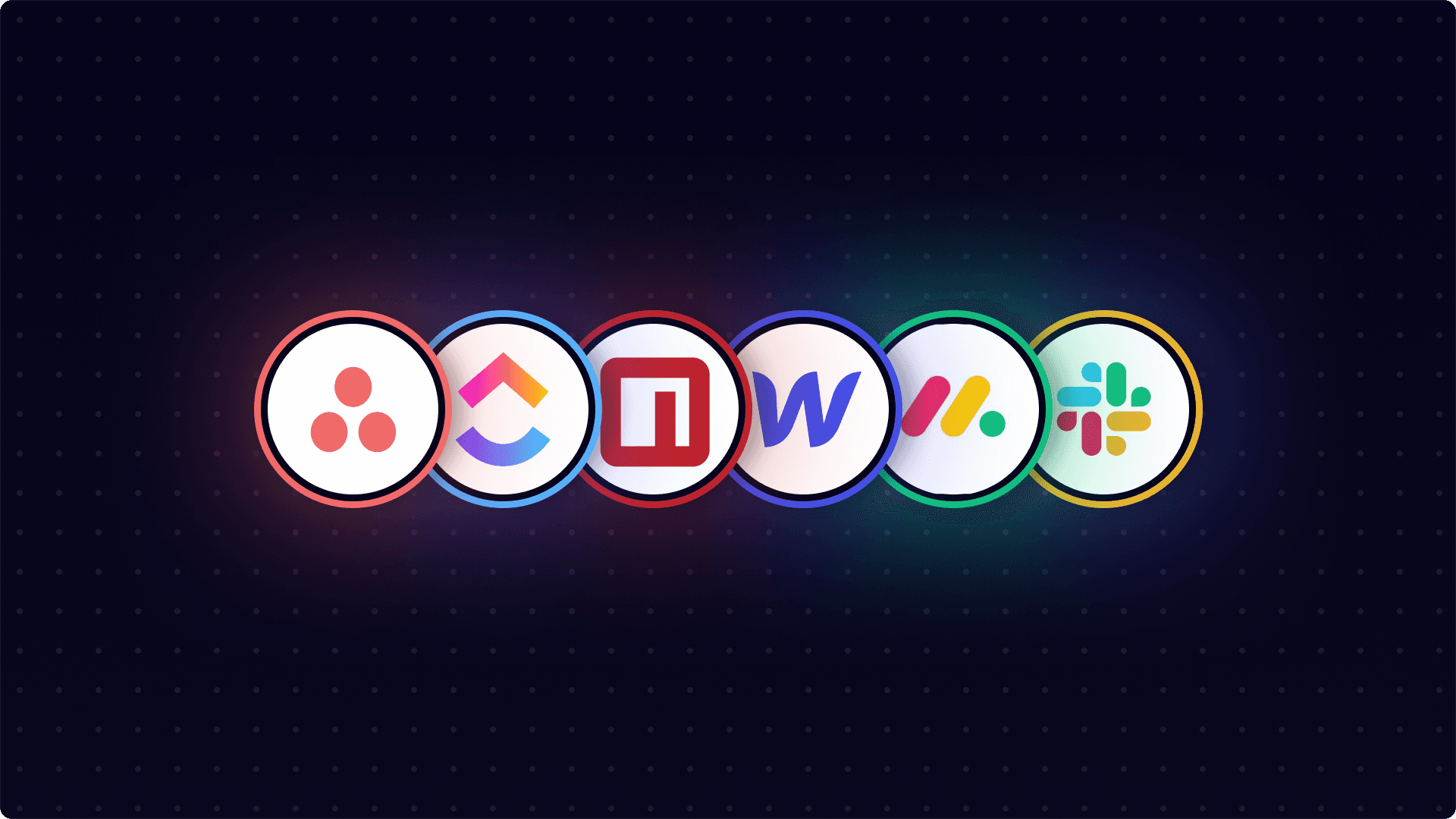
No man is an island. Same with a digital tool. A website feedback tool must easily integrate with existing systems and workflows. Both Superflow and BugHerd integrate smoothly with other tools. While Superflow integrates seamlessly with project management tools like Asana, Slack and Clickup, BugHead integrates well with tools like GitHub, Slack and Zapier.
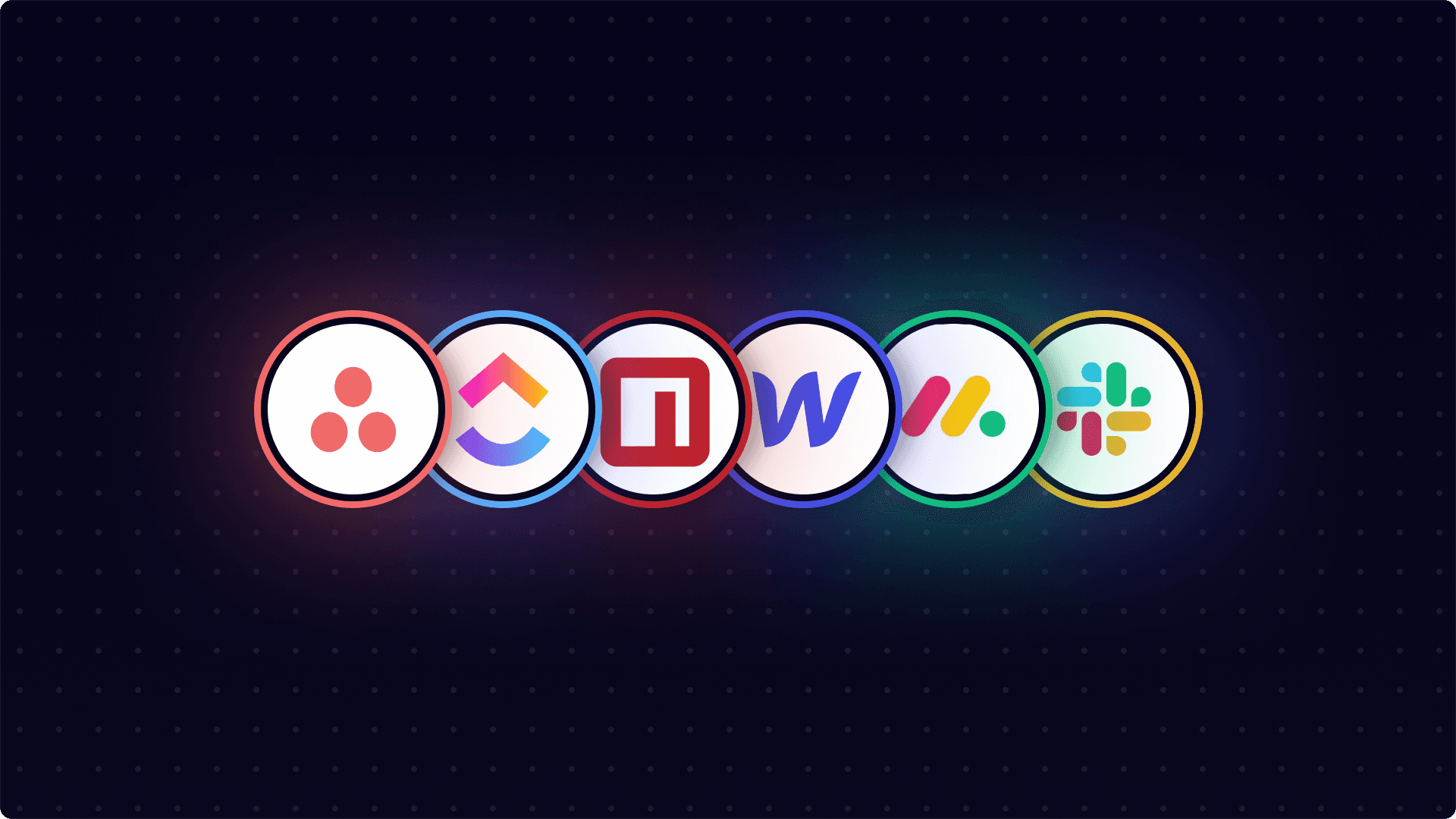
No man is an island. Same with a digital tool. A website feedback tool must easily integrate with existing systems and workflows. Both Superflow and BugHerd integrate smoothly with other tools. While Superflow integrates seamlessly with project management tools like Asana, Slack and Clickup, BugHead integrates well with tools like GitHub, Slack and Zapier.
There’s more to a website feedback tool. Yes, its main job is to facilitate seamless, effective feedback and collaboration but it should also add value to the website. Superflow goes the extra length to improve the quality of your website with features like the AI copilot that enables you to refine your website copy and enhance your website. BugHerd doesn't have this feature although it offers bug tracking, which also improves the website quality.
There’s more to a website feedback tool. Yes, its main job is to facilitate seamless, effective feedback and collaboration but it should also add value to the website. Superflow goes the extra length to improve the quality of your website with features like the AI copilot that enables you to refine your website copy and enhance your website. BugHerd doesn't have this feature although it offers bug tracking, which also improves the website quality.
There’s more to a website feedback tool. Yes, its main job is to facilitate seamless, effective feedback and collaboration but it should also add value to the website. Superflow goes the extra length to improve the quality of your website with features like the AI copilot that enables you to refine your website copy and enhance your website. BugHerd doesn't have this feature although it offers bug tracking, which also improves the website quality.
There’s more to a website feedback tool. Yes, its main job is to facilitate seamless, effective feedback and collaboration but it should also add value to the website. Superflow goes the extra length to improve the quality of your website with features like the AI copilot that enables you to refine your website copy and enhance your website. BugHerd doesn't have this feature although it offers bug tracking, which also improves the website quality.
There’s more to a website feedback tool. Yes, its main job is to facilitate seamless, effective feedback and collaboration but it should also add value to the website. Superflow goes the extra length to improve the quality of your website with features like the AI copilot that enables you to refine your website copy and enhance your website. BugHerd doesn't have this feature although it offers bug tracking, which also improves the website quality.
This detailed comparison won't be complete without touching on the pricing of each tool and the value each plan delivers. For starters, Superflow has a free forever plan that lets users manage feedback and collaborate for as long as they want at no cost at all. Unfortunately, BugHerd has no such plan. The cheapest plan starts at $39 per month.
It gets even better with Superflow. Its first paid plan is $29 only, making it $4 cheaper than BugHerd’s first paid plan. However, BugHerd’s $33 plan covers 5 users while Superflow’s $29 plan covers only 3 users, with the ability to add more users at a token fee of $5 monthly per user.
While BugHerd’s Deluxe plan is $191, Superflow’s equivalent Scale plan costs just $124. However, BugHerd lets you add up to 50 users while Superflow permits 15 users with access to over 18 features as well as the ability to add as many members as you like at a token fee of $5 monthly per user.
This detailed comparison won't be complete without touching on the pricing of each tool and the value each plan delivers. For starters, Superflow has a free forever plan that lets users manage feedback and collaborate for as long as they want at no cost at all. Unfortunately, BugHerd has no such plan. The cheapest plan starts at $39 per month.
It gets even better with Superflow. Its first paid plan is $29 only, making it $4 cheaper than BugHerd’s first paid plan. However, BugHerd’s $33 plan covers 5 users while Superflow’s $29 plan covers only 3 users, with the ability to add more users at a token fee of $5 monthly per user.
While BugHerd’s Deluxe plan is $191, Superflow’s equivalent Scale plan costs just $124. However, BugHerd lets you add up to 50 users while Superflow permits 15 users with access to over 18 features as well as the ability to add as many members as you like at a token fee of $5 monthly per user.
This detailed comparison won't be complete without touching on the pricing of each tool and the value each plan delivers. For starters, Superflow has a free forever plan that lets users manage feedback and collaborate for as long as they want at no cost at all. Unfortunately, BugHerd has no such plan. The cheapest plan starts at $39 per month.
It gets even better with Superflow. Its first paid plan is $29 only, making it $4 cheaper than BugHerd’s first paid plan. However, BugHerd’s $33 plan covers 5 users while Superflow’s $29 plan covers only 3 users, with the ability to add more users at a token fee of $5 monthly per user.
While BugHerd’s Deluxe plan is $191, Superflow’s equivalent Scale plan costs just $124. However, BugHerd lets you add up to 50 users while Superflow permits 15 users with access to over 18 features as well as the ability to add as many members as you like at a token fee of $5 monthly per user.
This detailed comparison won't be complete without touching on the pricing of each tool and the value each plan delivers. For starters, Superflow has a free forever plan that lets users manage feedback and collaborate for as long as they want at no cost at all. Unfortunately, BugHerd has no such plan. The cheapest plan starts at $39 per month.
It gets even better with Superflow. Its first paid plan is $29 only, making it $4 cheaper than BugHerd’s first paid plan. However, BugHerd’s $33 plan covers 5 users while Superflow’s $29 plan covers only 3 users, with the ability to add more users at a token fee of $5 monthly per user.
While BugHerd’s Deluxe plan is $191, Superflow’s equivalent Scale plan costs just $124. However, BugHerd lets you add up to 50 users while Superflow permits 15 users with access to over 18 features as well as the ability to add as many members as you like at a token fee of $5 monthly per user.
This detailed comparison won't be complete without touching on the pricing of each tool and the value each plan delivers. For starters, Superflow has a free forever plan that lets users manage feedback and collaborate for as long as they want at no cost at all. Unfortunately, BugHerd has no such plan. The cheapest plan starts at $39 per month.
It gets even better with Superflow. Its first paid plan is $29 only, making it $4 cheaper than BugHerd’s first paid plan. However, BugHerd’s $33 plan covers 5 users while Superflow’s $29 plan covers only 3 users, with the ability to add more users at a token fee of $5 monthly per user.
While BugHerd’s Deluxe plan is $191, Superflow’s equivalent Scale plan costs just $124. However, BugHerd lets you add up to 50 users while Superflow permits 15 users with access to over 18 features as well as the ability to add as many members as you like at a token fee of $5 monthly per user.
Finally, we’re here! After a comprehensive review of two top website feedback tools – Superflow and BugHerd, I’m excited to announce that Superflow is by far the better tool. And you’ll agree with me also, considering the overwhelming features and benefits that Superflow brings to the table.
Now, both tools have their strengths and weaknesses. While BugHead has that extra bug tracking and user dashboard in its arsenal, Superflow is the real feedback management and collaboration king.
Superfow beats BugHerd hands down with its robust and flexible commenting feature, task and status management. The task prioritization feature blew my mind. I’m sure you know how frustrating it is when comments get lost in a sea of threads. This feature lets you assign priority to any comment with just a few clicks. BugHead doesn't have it.
What about the @comment feature? The one that lets you call a team member’s attention to an urgent issue? It means saying goodbye to waiting endlessly for responses to a comment. It’s indeed a game-changer. And guess what? You won't find it in BugHerd.
Let’s not forget the private comment feature that allows you to keep confidential issues between you and team mates, away from the prying eyes of guests or clients. BugHerd doesn't have it, either.
Superflow also has the collaboration-strengthening trio of audio, video and screen-sharing. Note that everything is embedded in Superflow; you don't have to juggle between apps. Now, while BugHerd has a video and screen-sharing feature, it doesn't have the audio feedback functionality.
There’s more. Superflow has a unique feature called flock mode. This function lets you guide clients, guests and team members through the website in real time. Again, BugHerd can't relate.
Finally, let’s talk about pricing and the value of each plan. BugHerd doesn't have a free plan which is a big spoiler. Often, teams want to start with a free plan to see if they like a product before investing in it. This lack of a free plan is a huge minus for BugHerd.
On the flip side, Superflow has a forever free planthat permits two users, one active project per month and over seven other features. See why Superfow is the top scorer in the website feedback tool playing field? It’s a clear win. And now that you’ve come to the end of your dilemma, it’s time to sign up for Superflow, the premium feedback management and collaboration tool.
Finally, we’re here! After a comprehensive review of two top website feedback tools – Superflow and BugHerd, I’m excited to announce that Superflow is by far the better tool. And you’ll agree with me also, considering the overwhelming features and benefits that Superflow brings to the table.
Now, both tools have their strengths and weaknesses. While BugHead has that extra bug tracking and user dashboard in its arsenal, Superflow is the real feedback management and collaboration king.
Superfow beats BugHerd hands down with its robust and flexible commenting feature, task and status management. The task prioritization feature blew my mind. I’m sure you know how frustrating it is when comments get lost in a sea of threads. This feature lets you assign priority to any comment with just a few clicks. BugHead doesn't have it.
What about the @comment feature? The one that lets you call a team member’s attention to an urgent issue? It means saying goodbye to waiting endlessly for responses to a comment. It’s indeed a game-changer. And guess what? You won't find it in BugHerd.
Let’s not forget the private comment feature that allows you to keep confidential issues between you and team mates, away from the prying eyes of guests or clients. BugHerd doesn't have it, either.
Superflow also has the collaboration-strengthening trio of audio, video and screen-sharing. Note that everything is embedded in Superflow; you don't have to juggle between apps. Now, while BugHerd has a video and screen-sharing feature, it doesn't have the audio feedback functionality.
There’s more. Superflow has a unique feature called flock mode. This function lets you guide clients, guests and team members through the website in real time. Again, BugHerd can't relate.
Finally, let’s talk about pricing and the value of each plan. BugHerd doesn't have a free plan which is a big spoiler. Often, teams want to start with a free plan to see if they like a product before investing in it. This lack of a free plan is a huge minus for BugHerd.
On the flip side, Superflow has a forever free planthat permits two users, one active project per month and over seven other features. See why Superfow is the top scorer in the website feedback tool playing field? It’s a clear win. And now that you’ve come to the end of your dilemma, it’s time to sign up for Superflow, the premium feedback management and collaboration tool.
Finally, we’re here! After a comprehensive review of two top website feedback tools – Superflow and BugHerd, I’m excited to announce that Superflow is by far the better tool. And you’ll agree with me also, considering the overwhelming features and benefits that Superflow brings to the table.
Now, both tools have their strengths and weaknesses. While BugHead has that extra bug tracking and user dashboard in its arsenal, Superflow is the real feedback management and collaboration king.
Superfow beats BugHerd hands down with its robust and flexible commenting feature, task and status management. The task prioritization feature blew my mind. I’m sure you know how frustrating it is when comments get lost in a sea of threads. This feature lets you assign priority to any comment with just a few clicks. BugHead doesn't have it.
What about the @comment feature? The one that lets you call a team member’s attention to an urgent issue? It means saying goodbye to waiting endlessly for responses to a comment. It’s indeed a game-changer. And guess what? You won't find it in BugHerd.
Let’s not forget the private comment feature that allows you to keep confidential issues between you and team mates, away from the prying eyes of guests or clients. BugHerd doesn't have it, either.
Superflow also has the collaboration-strengthening trio of audio, video and screen-sharing. Note that everything is embedded in Superflow; you don't have to juggle between apps. Now, while BugHerd has a video and screen-sharing feature, it doesn't have the audio feedback functionality.
There’s more. Superflow has a unique feature called flock mode. This function lets you guide clients, guests and team members through the website in real time. Again, BugHerd can't relate.
Finally, let’s talk about pricing and the value of each plan. BugHerd doesn't have a free plan which is a big spoiler. Often, teams want to start with a free plan to see if they like a product before investing in it. This lack of a free plan is a huge minus for BugHerd.
On the flip side, Superflow has a forever free planthat permits two users, one active project per month and over seven other features. See why Superfow is the top scorer in the website feedback tool playing field? It’s a clear win. And now that you’ve come to the end of your dilemma, it’s time to sign up for Superflow, the premium feedback management and collaboration tool.
Finally, we’re here! After a comprehensive review of two top website feedback tools – Superflow and BugHerd, I’m excited to announce that Superflow is by far the better tool. And you’ll agree with me also, considering the overwhelming features and benefits that Superflow brings to the table.
Now, both tools have their strengths and weaknesses. While BugHead has that extra bug tracking and user dashboard in its arsenal, Superflow is the real feedback management and collaboration king.
Superfow beats BugHerd hands down with its robust and flexible commenting feature, task and status management. The task prioritization feature blew my mind. I’m sure you know how frustrating it is when comments get lost in a sea of threads. This feature lets you assign priority to any comment with just a few clicks. BugHead doesn't have it.
What about the @comment feature? The one that lets you call a team member’s attention to an urgent issue? It means saying goodbye to waiting endlessly for responses to a comment. It’s indeed a game-changer. And guess what? You won't find it in BugHerd.
Let’s not forget the private comment feature that allows you to keep confidential issues between you and team mates, away from the prying eyes of guests or clients. BugHerd doesn't have it, either.
Superflow also has the collaboration-strengthening trio of audio, video and screen-sharing. Note that everything is embedded in Superflow; you don't have to juggle between apps. Now, while BugHerd has a video and screen-sharing feature, it doesn't have the audio feedback functionality.
There’s more. Superflow has a unique feature called flock mode. This function lets you guide clients, guests and team members through the website in real time. Again, BugHerd can't relate.
Finally, let’s talk about pricing and the value of each plan. BugHerd doesn't have a free plan which is a big spoiler. Often, teams want to start with a free plan to see if they like a product before investing in it. This lack of a free plan is a huge minus for BugHerd.
On the flip side, Superflow has a forever free planthat permits two users, one active project per month and over seven other features. See why Superfow is the top scorer in the website feedback tool playing field? It’s a clear win. And now that you’ve come to the end of your dilemma, it’s time to sign up for Superflow, the premium feedback management and collaboration tool.
Finally, we’re here! After a comprehensive review of two top website feedback tools – Superflow and BugHerd, I’m excited to announce that Superflow is by far the better tool. And you’ll agree with me also, considering the overwhelming features and benefits that Superflow brings to the table.
Now, both tools have their strengths and weaknesses. While BugHead has that extra bug tracking and user dashboard in its arsenal, Superflow is the real feedback management and collaboration king.
Superfow beats BugHerd hands down with its robust and flexible commenting feature, task and status management. The task prioritization feature blew my mind. I’m sure you know how frustrating it is when comments get lost in a sea of threads. This feature lets you assign priority to any comment with just a few clicks. BugHead doesn't have it.
What about the @comment feature? The one that lets you call a team member’s attention to an urgent issue? It means saying goodbye to waiting endlessly for responses to a comment. It’s indeed a game-changer. And guess what? You won't find it in BugHerd.
Let’s not forget the private comment feature that allows you to keep confidential issues between you and team mates, away from the prying eyes of guests or clients. BugHerd doesn't have it, either.
Superflow also has the collaboration-strengthening trio of audio, video and screen-sharing. Note that everything is embedded in Superflow; you don't have to juggle between apps. Now, while BugHerd has a video and screen-sharing feature, it doesn't have the audio feedback functionality.
There’s more. Superflow has a unique feature called flock mode. This function lets you guide clients, guests and team members through the website in real time. Again, BugHerd can't relate.
Finally, let’s talk about pricing and the value of each plan. BugHerd doesn't have a free plan which is a big spoiler. Often, teams want to start with a free plan to see if they like a product before investing in it. This lack of a free plan is a huge minus for BugHerd.
On the flip side, Superflow has a forever free planthat permits two users, one active project per month and over seven other features. See why Superfow is the top scorer in the website feedback tool playing field? It’s a clear win. And now that you’ve come to the end of your dilemma, it’s time to sign up for Superflow, the premium feedback management and collaboration tool.
Learned Something? Share it with a friend
Frequently Asked Questions
Frequently Asked Questions
Frequently Asked Questions
(FAQs)
(FAQs)
(FAQs)

01
How does a website feedback tool work?

01
How does a website feedback tool work?

01
How does a website feedback tool work?

01
How does a website feedback tool work?

02
What is the difference between bug tracking and website feedback?

02
What is the difference between bug tracking and website feedback?

02
What is the difference between bug tracking and website feedback?

02
What is the difference between bug tracking and website feedback?

03
How many people can collaborate on a website feedback tool?

03
How many people can collaborate on a website feedback tool?

03
How many people can collaborate on a website feedback tool?

03
How many people can collaborate on a website feedback tool?

04
What type of feedback can I collect with a website feedback tool?

04
What type of feedback can I collect with a website feedback tool?

04
What type of feedback can I collect with a website feedback tool?

04
What type of feedback can I collect with a website feedback tool?

05
How do I get started with a website feedback tool?

05
How do I get started with a website feedback tool?

05
How do I get started with a website feedback tool?

05
How do I get started with a website feedback tool?
More
More
Articles
Feature Release

Ready to comment & collaborate on your website?
Revise, iterate, and ship websites 10x faster.

Designer

Product Manager

Marketing

Developer

Designer

Developer

Ready to comment & collaborate on your website?
Revise, iterate, and ship websites 10x faster.

Designer

Product Manager

Marketing

Developer

Designer

Developer

Ready to comment & collaborate on your website?
Revise, iterate, and ship websites 10x faster.

Designer

Product Manager

Marketing

Developer

Designer

Developer

Ready to comment & collaborate on your website?
Revise, iterate, and ship websites 10x faster.

Designer

Product Manager

Marketing

Developer

Designer

Developer

Ready to comment & collaborate on your website?
Revise, iterate, and ship websites 10x faster.

Designer

Product Manager

Marketing

Developer

Designer

Developer

Superflow
The website feedback and collaboration tool for design & software teams.

Superflow
The website feedback and collaboration tool for design & software teams.

Superflow
The website feedback and collaboration tool for design & software teams.



